How to Filter Events by Group and Created By on the Organisation Dashboard?
The Organisation Event Dashboard now supports advanced filtering options, allowing organisers to filter events by Group and Created By. This helps teams quickly locate events created by specific users or belonging to certain groups. Both filters support multi-select, equals / not equals operators, and searchable dropdowns for easy navigation—especially when the organisation has a large number of team members or groups.
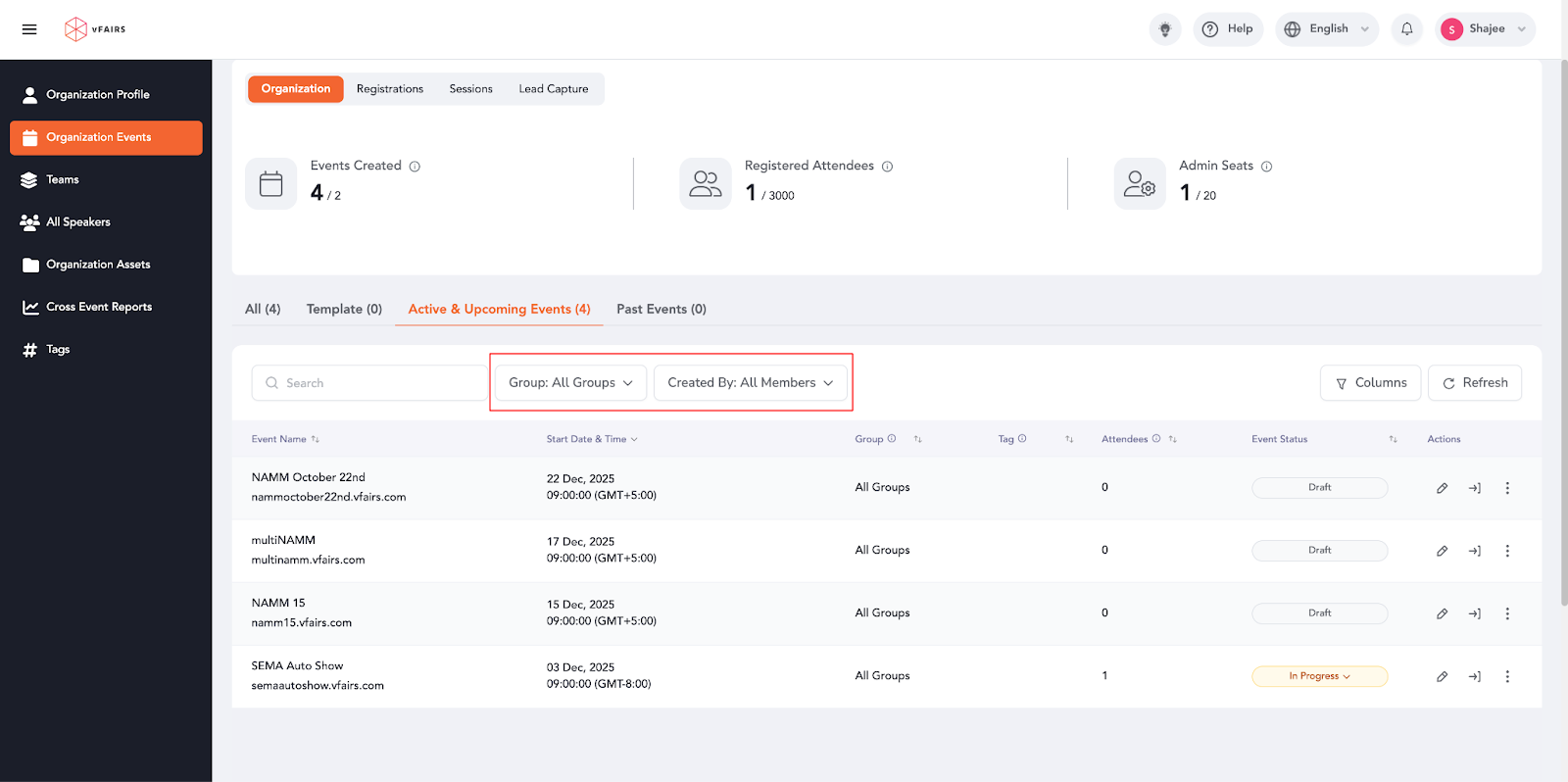
Using the Filters:
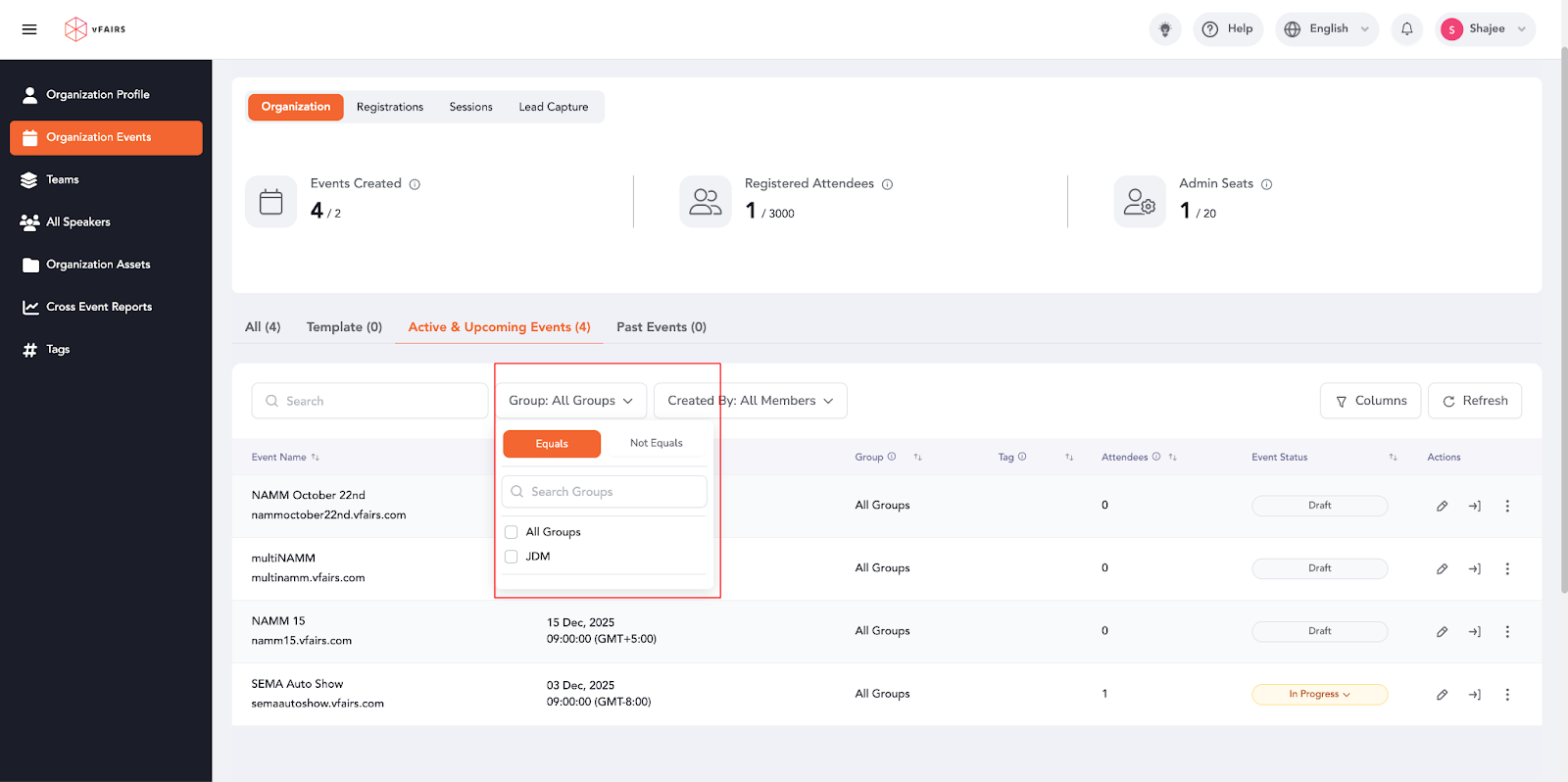
1. Group Filter
- Click the Group filter to open the dropdown.
- A list of all organisation groups appears with checkboxes.
- You can search for a group name in the list.
- Operator toggles are available at the top:
- Equals (=) – show events that belong to the selected groups. (default)
- Not Equals (≠) – exclude events belonging to the selected groups.
- Equals (=) – show events that belong to the selected groups. (default)
- You can select one or multiple groups.
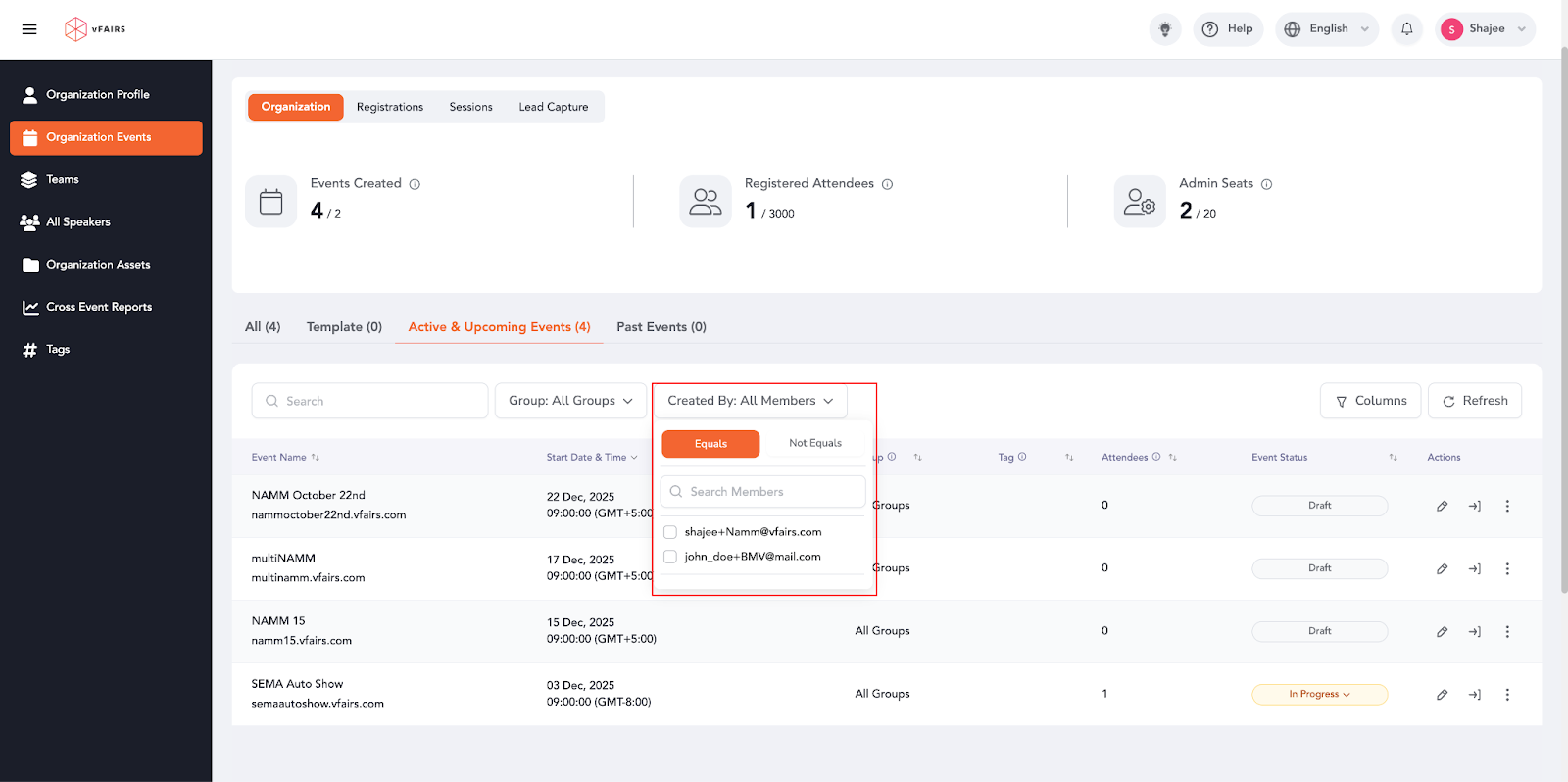
2. Created By Filter
- Click the Created By filter to open the dropdown.
- A list of all organisation team members’ emails appears with checkboxes.
- You can search for a specific email or name (useful for large teams).
- Operator toggles available:
- Equals (=) – show events created by the selected users. (default)
- Not Equals (≠) – exclude events created by the selected users.
- Equals (=) – show events created by the selected users. (default)
- Multi-select is supported.
Applying and Clearing Filters
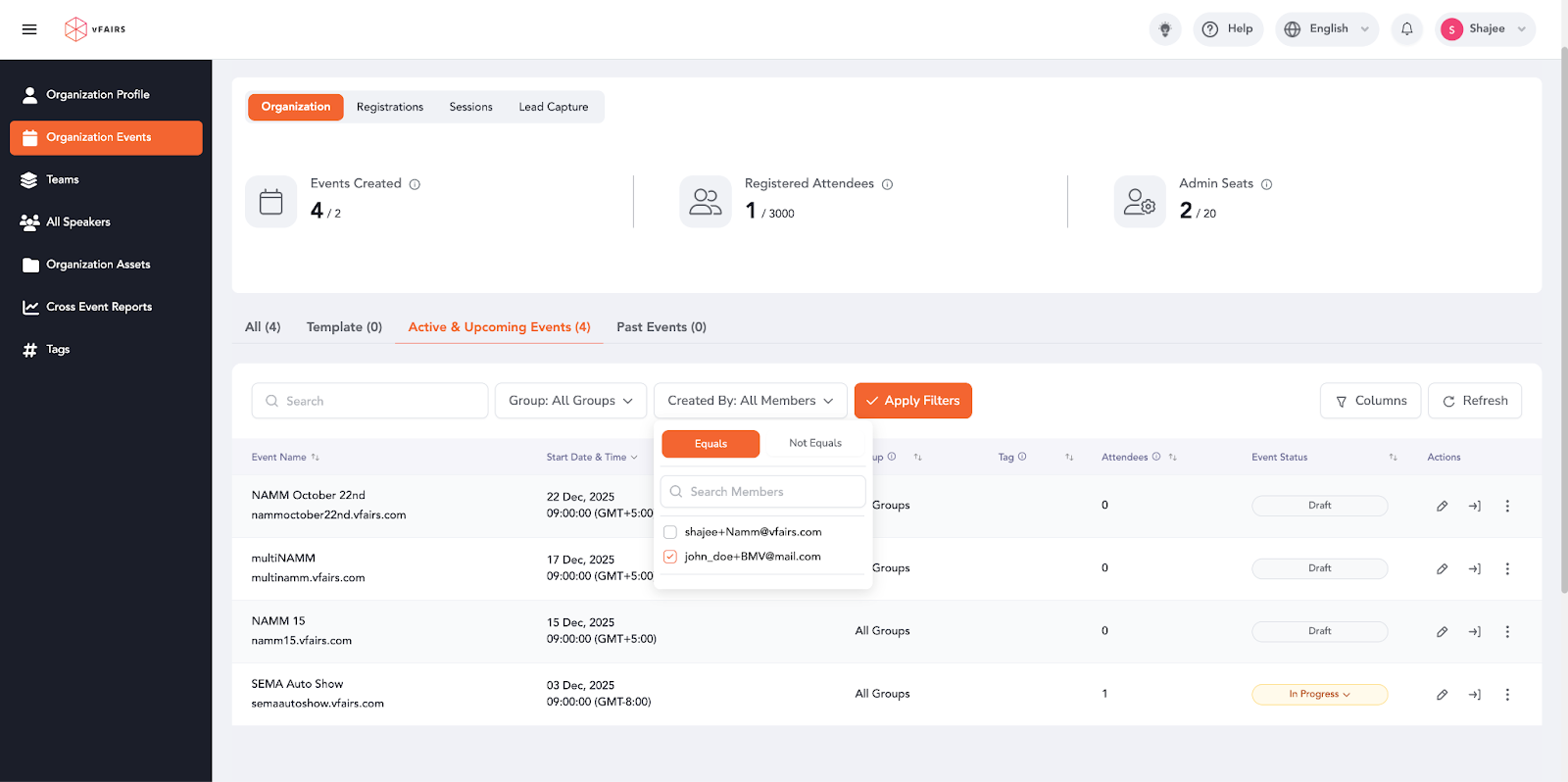
- When any filter selection or operator is changed, an Apply Filters button appears below.
- Clicking Apply Filters refreshes the event list based on the selected criteria.
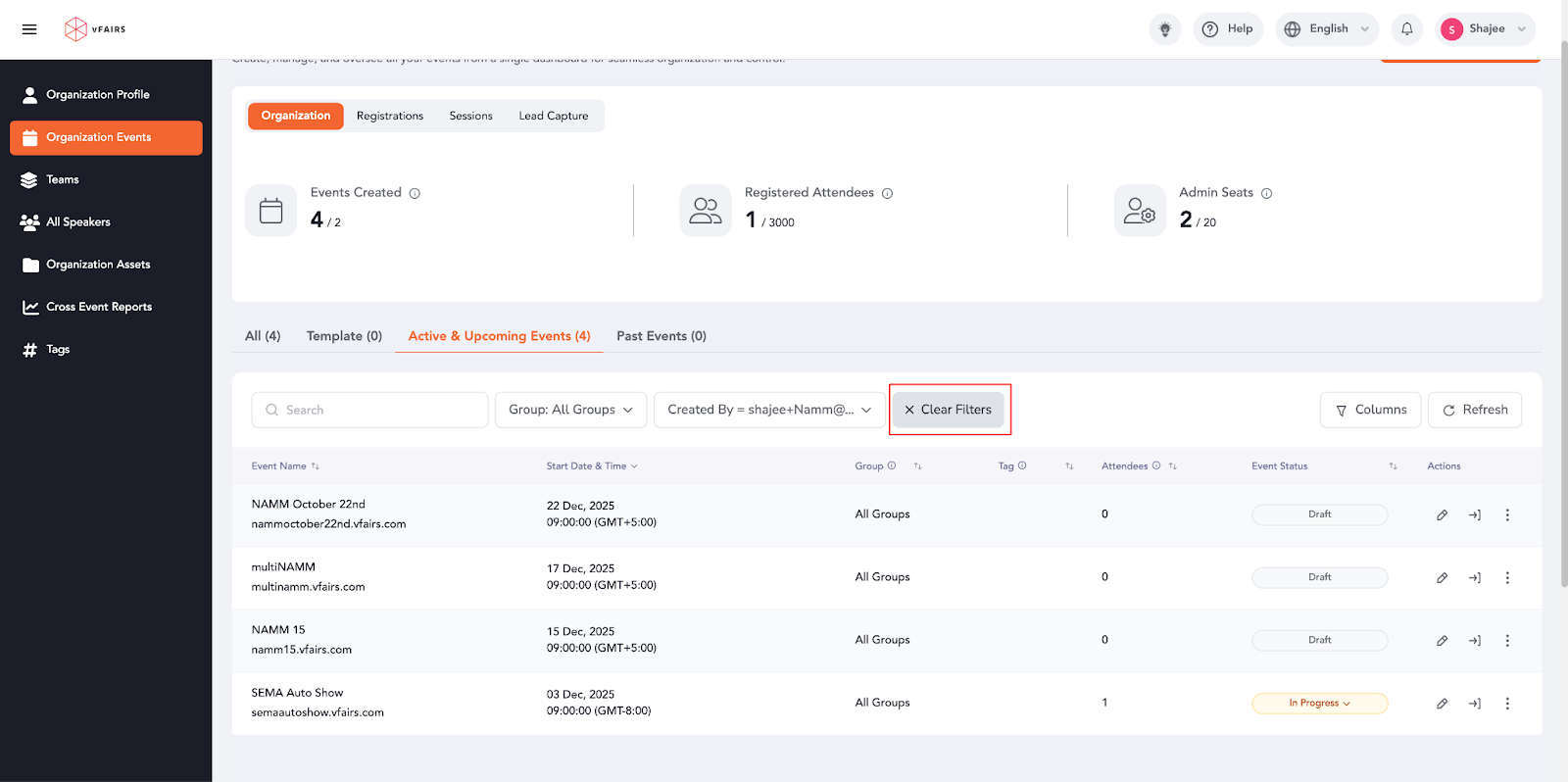
- Once applied, a Clear Selection link appears beside each active filter, allowing you to reset it individually.
- You can reopen a filter dropdown anytime — your previous selections remain until cleared.
- When all filters are cleared, the event list returns to showing all events.
Feature Configuration:
If this feature is not available for your organisation, please contact your vFairs representative to have it enabled for your account.
