- Help Center
- Agenda Management
- Session Management
-
Organization Management
-
Event Setup & Navigation
-
Attendee Management
-
Agenda Management
-
Speaker Management
-
Event Website & Landing Pages
-
Registration & Ticketing
-
Exhibitor Management
-
Sponsor Management
-
Networking
-
Engagement
-
Reports & Analytics
-
Marketing
-
Accomodation & Budget Management
-
Attendee Mobile App
-
Lead Capture App
-
Badge Printing & Check-in App
-
Integrations
-
E-commerce
-
Venue Builder
-
Abstract Management
-
Group Meeting
-
Exhibitor Portal
-
Search Attendee
-
Data Tags
How to Share the Public Q&A Page Link for Live Audience Engagement
Learn how to retrieve and share the public Q&A page, enabling session moderators or other stakeholders to easily access a centralized view of event- or session-level questions and display them to in-person audiences for live engagement and responses.
1. Head over to the event's backend and access the "Agenda & Speakers" menu.
2. Click on "Sessions Listing" sub-menu to be redirected to the sessions listing page.

3. Click on the "More" button at the top right hand side of the screen and then the "Public Q&A Link" option.

4. Paste the link copied upon clicking the option to a new browser tab.
5. The public Q&A page will open up listing down questions posed in all the session Q&A boxes.
- The questions can be filtered per session level.
- The filtration can also be applied based on the "Most Recent" or "Most Popular" questions asked.



6. If the option to submit and respond to questions anonymously is enabled, those interactions will automatically appear under the name "Anonymous User" on the page.
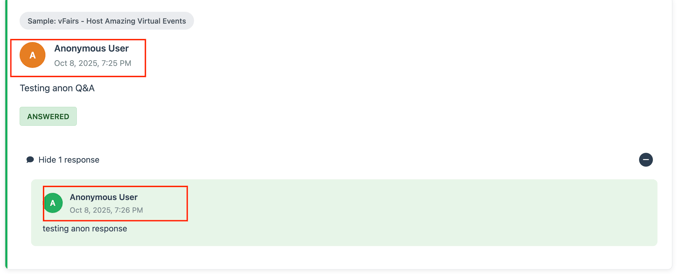
Note: The timestamps on the questions, along with the timezone label, reflect the event’s default timezone setting.
