How to Allow Exhibitors to Manage Lead Forms
Enable exhibitors to create and manage their own lead forms directly from the backend portal.
Step-by-Step Guide:
-
Log in to your backend portal.
-
From the left navigation menu, click Lead Capture.
-
Next, click on Leads.

-
On the Leads Listing screen, click the Settings tab located at the top-right corner.
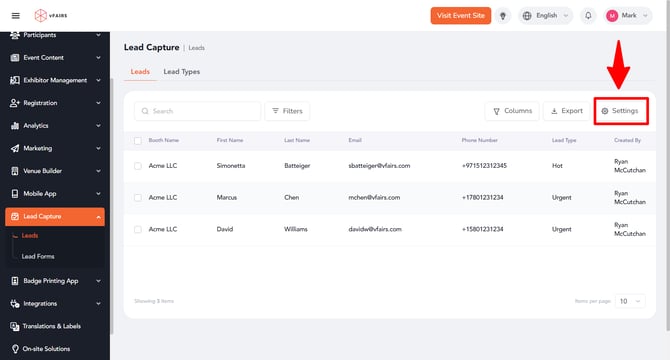
-
Enable the Allow Exhibitors to Manage Lead Forms toggle
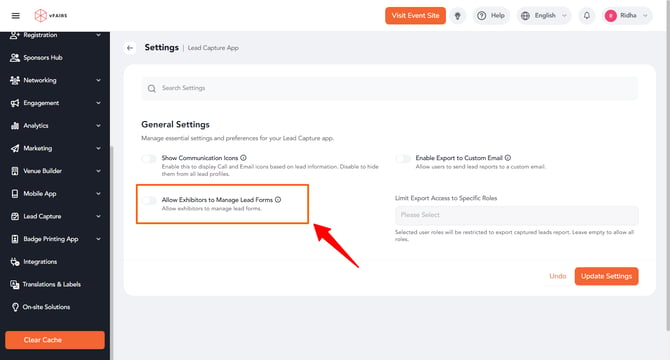
-
Click Update Settings to save your changes.

After completing these steps, exhibitors will be able to manage their own lead forms from the backend portal.
Note:
-
When the toggle is enabled:
-
Only Booth Admins are able to update booth lead forms.
-
Booth Reps are not able to view or edit lead forms.
-