How to Enable Allowance Negotiation
The Allowance Negotiation feature streamlines the process of negotiating product allowances between Admins and Exhibitors. Follow the steps below to activate this feature:
Step 1: Navigate to E-commerce Settings
- Log in to the vFairs Back-end dashboard and locate the Ecommerce tab in the side panel to click on Items tab..

- Click on Settings (found in the top-right corner next to the Add Item button).

- Find the Enable Allowance Negotiation toggle and enable it.

Step 2: Confirm Activation
Once activated, a new sub-tab labeled Allowance Negotiation will appear in your E-commerce dashboard. This tab serves as the central hub for managing all allowance negotiation activities, including worksheets, item statuses, and communications with suppliers.
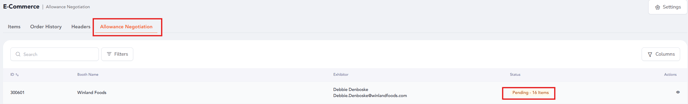
Tips:
- Ensure you have the necessary permissions (Admin or Event Owner Role) to access and manage the E-commerce Module.
- Confirm that vendors or brokers have access to their dashboards to initiate allowance negotiations. They will have their separate credentials to login into the vFairs back-end.
By following these steps, you can quickly enable the Allowance Negotiation feature.