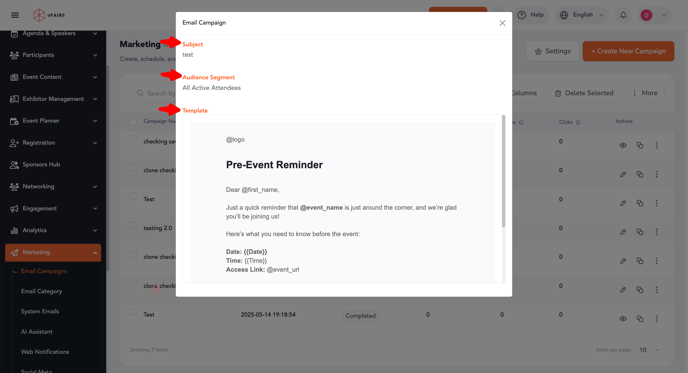How to Preview Completed Campaigns
Learn how to view the subject line, email template, and selected audience segment for completed campaigns to keep a clear record of what was sent.
- Head over to the Email Campaigns section in the backend where your campaign list is displayed.

- Locate a campaign with the status Completed.

- In the Actions column, click the eye icon next to the campaign.

- A preview popup will open, displaying:
-
Campaign Subject
-
Final Email Template (exact version sent)
-
Audience Segment chosen at the time of sending