This article provides a detailed guide on how to use facial recognition technology within the Badge Print app, a popular tool used in event management for creating and managing badges.
Introduction: Facial recognition technology is rapidly transforming various aspects of event management, particularly in enhancing security and streamlining the registration processes. Integrating facial recognition into badge printing can expedite check-ins, improve security, and offer a personalized experience for attendees.
Step 1: Access the Badge Print Settings
- Navigate to Badge Print App: Begin by logging into your event management dashboard and locate the Badge Print app in the left navigation.

- Open Badge Print Settings: Under the Badge Printing App section, find and click on 'badge print settings.'

Step 2: Enable Facial Recognition
- Locate the Facial Recognition Toggle: In the badge print settings, look for the option labeled 'Enable Facial Toggle.'

- Activate the Toggle: Switch the 'Enable Facial Toggle' to the ON position.

This action enables the facial recognition feature, allowing the system to use biometric data to identify attendees during the badge printing process.
Step 3: Log Into the App
- User Authentication: After enabling facial recognition, log into the Badge Print App on your mobile device (Phone or Tablet) using your credentials.
Step 4: Printing and Check-In using Facial Recognition
Access Facial Scanner:- Once logged in, click on the 'Print a badge' button.

- Select "Facial Recognition"

- This will open the front-facing camera.
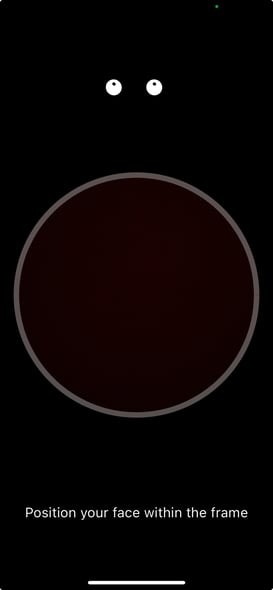
- Scan the face of the attendee for whom you wish to check in or print a badge.
- The app will identify the attendee based on their facial features and then either check them in or print their badge accordingly.
Conclusion: Using facial recognition technology in badge printing not only streamlines the entry process but also enhances the security measures at your event. By following these steps, event organizers can efficiently implement this advanced technology, ensuring a quick and secure check-in process that minimizes queues and maximizes attendee satisfaction.
Best Practices:
- Test the Technology: Before the event, conduct thorough testing of the facial recognition system to ensure accuracy and efficiency. Address any technical issues to prevent delays during the event.
- Inform Attendees: Clearly communicate to attendees about the use of facial recognition technology at your event. Transparency about data use and privacy policies is crucial to maintaining trust.
- Ensure Compliance: Be aware of and comply with all relevant laws and regulations regarding the use of biometric data, including facial recognition, to protect attendee privacy.
By embracing facial recognition technology in badge printing, event organizers can leverage cutting-edge tools to enhance operational efficiency and provide a modern, innovative experience at their events.
