Attract top talent by adding job vacancies to your booth during the event.
If your company is hiring, Step 5 allows you to add job vacancies to your booth, making it easy to connect with potential candidates. Note that this step will only appear if it has been enabled by the Event Organizer. Here’s how you can effectively list job opportunities in your booth.
Uploading Job Vacancies
1. Use a Sample CSV File
Download the Sample CSV file to view the required format for uploading multiple job vacancies.
2. Upload a CSV File
Once you’ve filled in your job details in the correct format, use the Upload CSV field to import your vacancies directly.
3. Add Vacancies Manually
Alternatively, use the ‘Add Vacancy’ button to manually add job openings one by one.
Adding Job Details Manually
Fill in the following fields to create a complete job listing:
- Job Title: Enter the title of the vacancy (e.g., "Marketing Manager").
- Job Description: Provide detailed information about the role, including responsibilities, qualifications, and any additional requirements.
- Application Method:
- Booth Application: Applicants apply directly through your virtual booth, and their applications are sent to the email address you provide.
- External Website: Redirect applicants to your company’s job board or application page by providing a URL.
- Email Address: Enter the email address where applications will be received.
- URL: Provide a link to the job application page if using the external website method.
Managing Job Listings
Once a job vacancy is added, click the ‘Save’ button to display it on the listing screen. From there, you can:
- Edit: Make changes to the job details.
- Delete: Remove the job posting if needed.
- Add FAQs: Include frequently asked questions to provide more information for potential candidates.
- Enable Cover Letter: Enable cover letter for job application, you customize cover letter model heading, character limit and marking it required and optional for candidates as per your needs.
ProTip: Make sure cover letter settings are enabled at event level.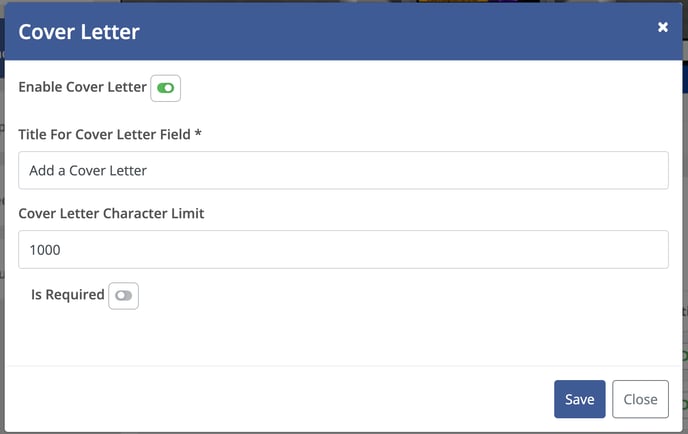
Finalizing Job Vacancies
After saving all job listings, click the ‘Continue’ button to proceed to the next step of your booth setup.
Why Add Job Vacancies?
Including job opportunities in your booth attracts potential talent and allows your company to connect with a diverse pool of candidates. This feature ensures that your booth not only represents your brand but also acts as a hub for career advancement.
