-
Organization Management
-
Event Setup & Navigation
-
Attendee Management
-
Agenda Management
-
Speaker Management
-
Event Website & Landing Pages
-
Registration & Ticketing
-
Exhibitor Management
-
Sponsor Management
-
Networking
-
Engagement
-
Reports & Analytics
-
Marketing
-
Accomodation & Budget Management
-
Attendee Mobile App
-
Lead Capture App
-
Badge Printing & Check-in App
-
Integrations
-
E-commerce
-
Venue Builder
-
Abstract Management
-
Group Meeting
-
Exhibitor Portal
-
Search Attendee
-
Data Tags
How to enable embedded chat on the event platform
Enhance attendee interaction with an intuitive embedded chat feature.
Enabling embedded chat ensures attendees can easily access the chat functionality directly within the event platform.
Follow these steps to activate this feature:
Accessing Chat Settings
- Log in to the Backend and click ‘Networking’ tab in the sidebar.
- Under the Networking tab, click on ‘Chat Settings’.
Enabling Embedded Chat
- Go to Embedded Chat: Click on the ‘Embedded Chat’ tab seen on the left side menu of the Chat settings screen.
- Enable Embedded Chat: Toggle on the 'Embedded Chat' option to activate the embedded chat feature.

- Access to chat box: This will add a chat icon directly to the event platform (Orange chat box seen in the middle left of the screen), providing attendees with seamless access to chat.
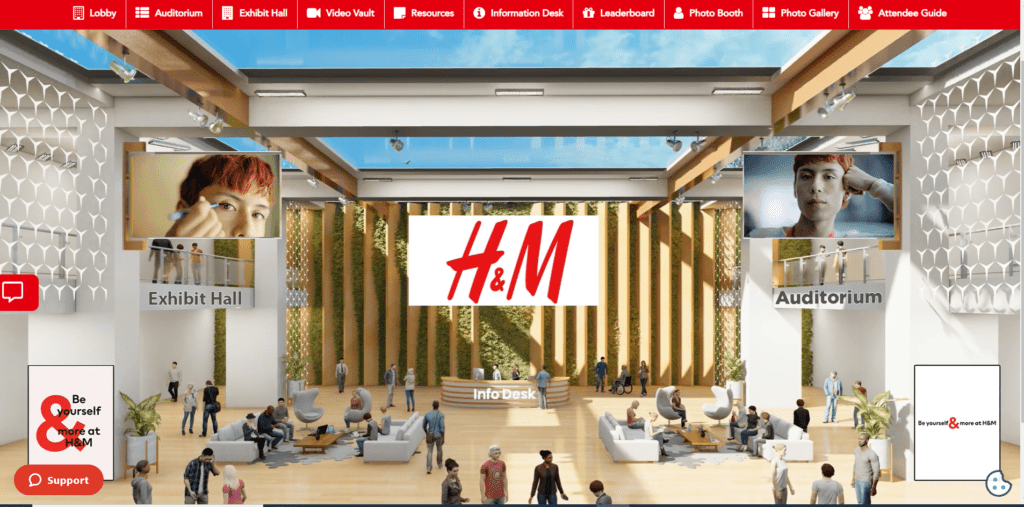
By enabling embedded chat, you create a more intuitive and user-friendly experience, encouraging greater interaction and engagement during your event.
