- Help Center
- Event Website & Landing Pages
-
Organization Management
-
Event Setup & Navigation
-
Attendee Management
-
Agenda Management
-
Speaker Management
-
Event Website & Landing Pages
-
Registration & Ticketing
-
Exhibitor Management
-
Sponsor Management
-
Networking
-
Engagement
-
Reports & Analytics
-
Marketing
-
Accomodation & Budget Management
-
Attendee Mobile App
-
Lead Capture App
-
Badge Printing & Check-in App
-
Integrations
-
E-commerce
-
Venue Builder
-
Abstract Management
-
Group Meeting
-
Exhibitor Portal
-
Search Attendee
-
Data Tags
How to Hide, Show, and Reorder Speakers in Page Builder
You can now control the visibility and order of speakers on your event landing page directly from the Page Builder.
Steps
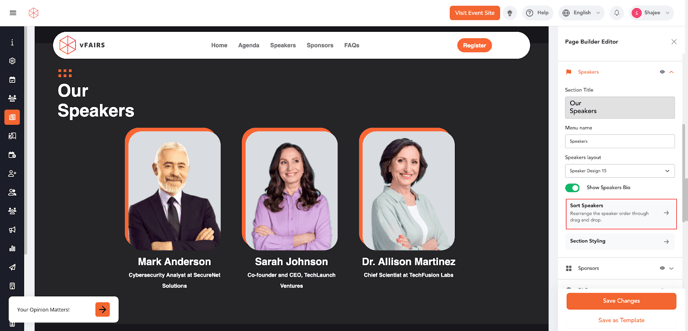
-
Go to Page Builder
-
Open your event in Launchpad.
-
Navigate to Page Builder → Speakers Section.
-
-
Locate the New Speaker Control
-
Scroll below the Show Speaker Bio toggle.
-
You’ll see a new Speakers area (before Section Styling).
-
-
Hide/Show a Speaker
-
Each speaker has a toggle switch.
-
Turn off to hide a speaker from the landing page.
-
Turn on to display them again.

-
-
Reorder Speakers
-
Hover over a speaker row until the drag handle appears.
-
Click and drag to reorder (similar to Header → Menu Items Order).
-
Drop into the desired position.

-
-
Reset to Default
-
Click Reset to restore the original order and default visibility.
-
