- Help Center
- Marketing
- Email Campaigns
-
Organization Management
-
Event Setup & Navigation
-
Attendee Management
-
Agenda Management
-
Speaker Management
-
Event Website & Landing Pages
-
Registration & Ticketing
-
Exhibitor Management
-
Sponsor Management
-
Networking
-
Engagement
-
Reports & Analytics
-
Marketing
-
Accomodation & Budget Management
-
Attendee Mobile App
-
Lead Capture App
-
Badge Printing & Check-in App
-
Integrations
-
E-commerce
-
Venue Builder
-
Abstract Management
-
Group Meeting
-
Exhibitor Portal
-
Search Attendee
-
Data Tags
How to Manage Email Logs Visibility for Event Managers
Learn how visibility for Email Logs is managed between organization owners and event managers to ensure proper access control and secure communication history tracking.
Head over to the Email Logs section in your event’s backend to review all sent email activity and message details.
By default, Email Logs are visible only to organization owners, providing them full visibility into all event-level communication. This ensures that sensitive communication records are securely managed and accessed only by authorized users.
-
The Email Logs menu item appears in the event’s backend only for users who have been granted access.
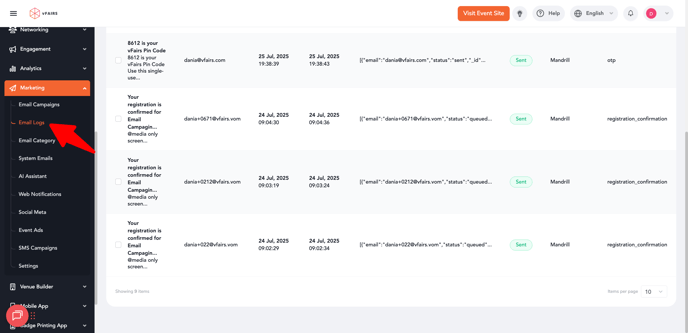
-
When visible, selecting Email Logs opens the full communication log view, including all sent campaigns, system emails, and automated messages
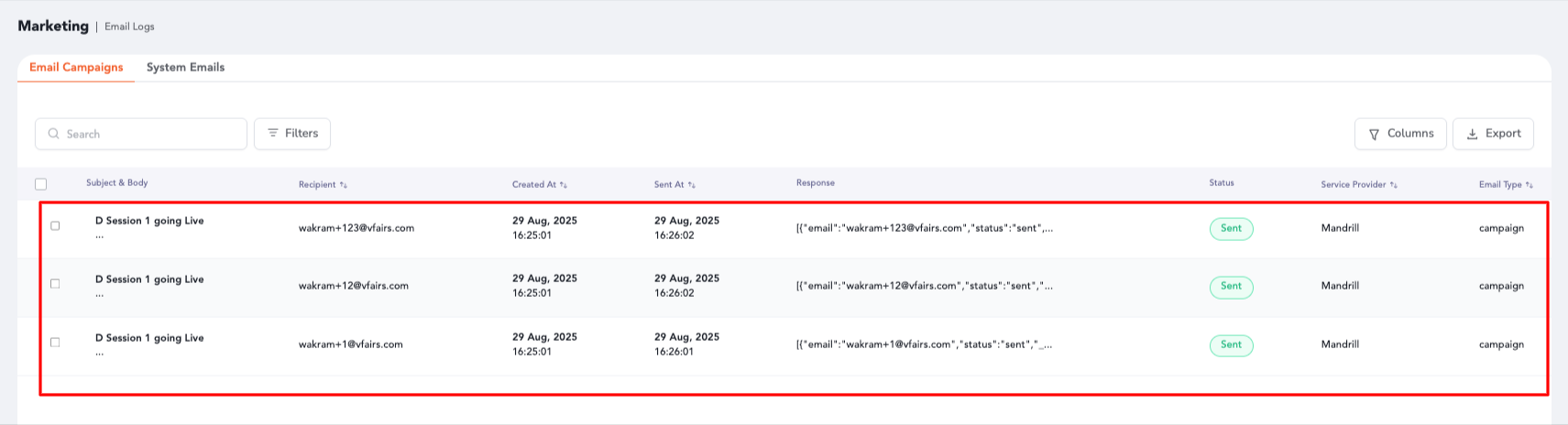
-
When not visible, the menu item remains hidden to prevent unauthorized access. Organization owners continue to see and manage email logs across all their events without restriction.
This enhancement ensures that email logs remain secure, auditable, and accessible only to the appropriate users, helping organizations maintain transparency while safeguarding event data.
