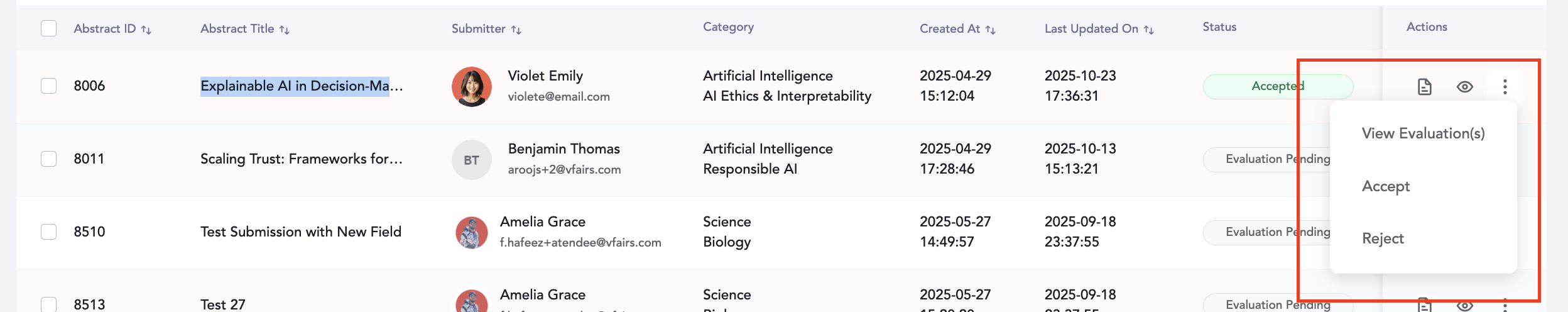- Help Center
- Abstract Management
-
Organization Management
-
Event Setup & Navigation
-
Attendee Management
-
Agenda Management
-
Speaker Management
-
Event Website & Landing Pages
-
Registration & Ticketing
-
Exhibitor Management
-
Sponsor Management
-
Networking
-
Engagement
-
Reports & Analytics
-
Marketing
-
Accomodation & Budget Management
-
Attendee Mobile App
-
Lead Capture App
-
Badge Printing & Check-in App
-
Integrations
-
E-commerce
-
Venue Builder
-
Abstract Management
-
Group Meeting
-
Exhibitor Portal
-
Search Attendee
-
Data Tags
How to Disable Evaluation Access for Lead Reviewers
Learn how to disable evaluation permissions for lead reviewers so they can provide final decisions on submissions without performing individual evaluations.
-
Go to Backend > Abstract Management > Settings > General Settings.

2. Locate the master setting: Disable Evaluation for Lead Reviewer
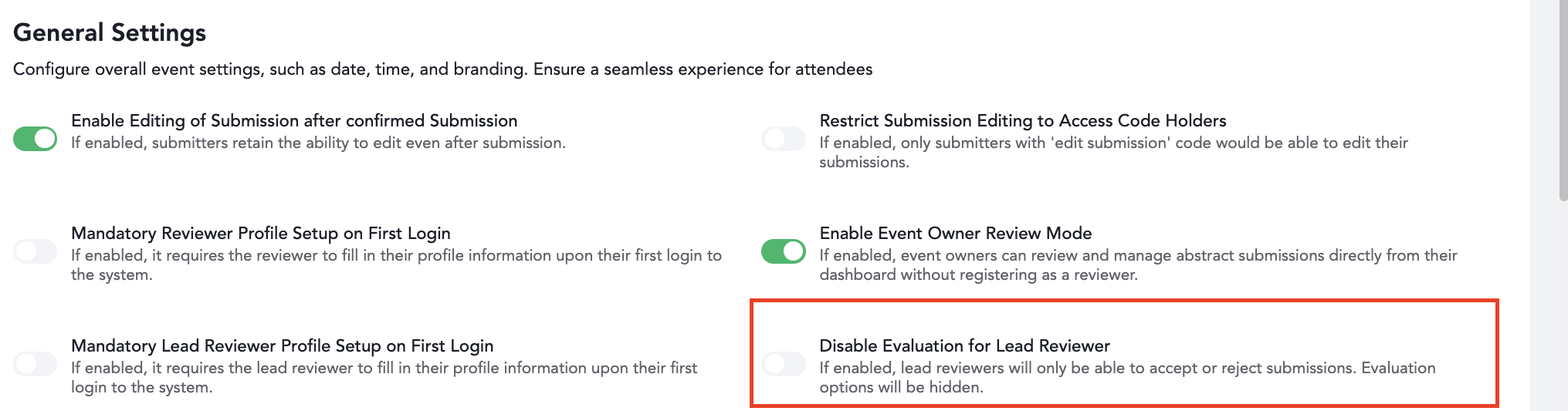
3. Click Update Settings to apply changes.

4. As soon as the lead reviewer logs in to the reviewer portal and access the assigned submissions, they'll only see the options to "Accept/Reject" the submission and the one to "Evaluate" will be hidden.