- Help Center
- Marketing
- SMS Campaign
-
Organization Management
-
Event Setup & Navigation
-
Attendee Management
-
Agenda Management
-
Speaker Management
-
Event Website & Landing Pages
-
Registration & Ticketing
-
Exhibitor Management
-
Sponsor Management
-
Networking
-
Engagement
-
Reports & Analytics
-
Marketing
-
Accomodation & Budget Management
-
Attendee Mobile App
-
Lead Capture App
-
Badge Printing & Check-in App
-
Integrations
-
E-commerce
-
Venue Builder
-
Abstract Management
-
Group Meeting
-
Exhibitor Portal
-
Search Attendee
-
Data Tags
How to Set Up and Launch WhatsApp SMS Campaigns for Your Event
Learn how to set up and launch WhatsApp SMS campaigns for your event, enabling seamless communication and engagement with your registered attendees.
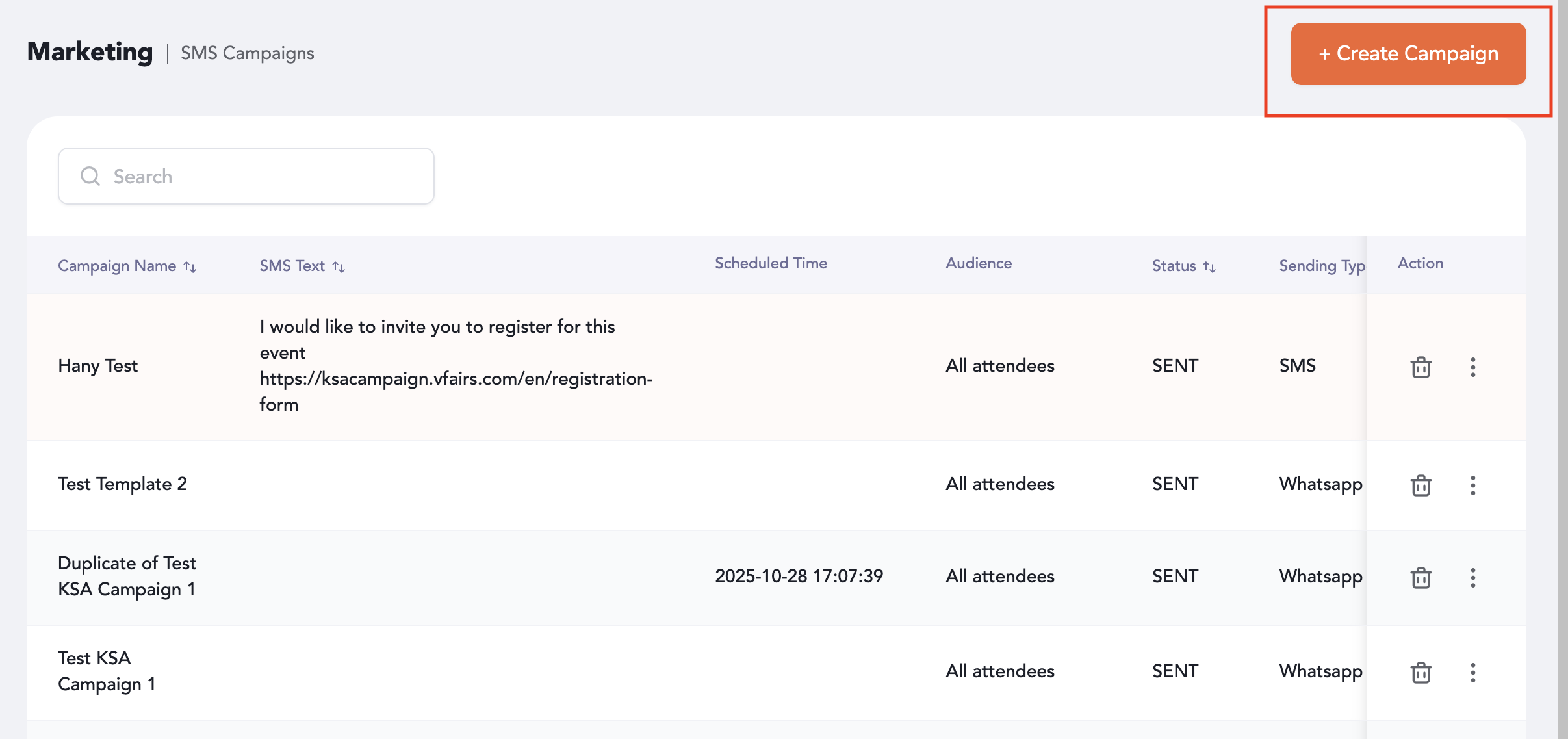
-
Navigate to the Marketing section in your event backend and open the SMS Campaigns sub-menu.
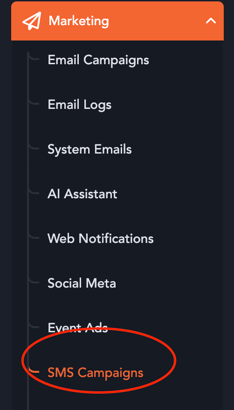
2. Click Create Campaign.
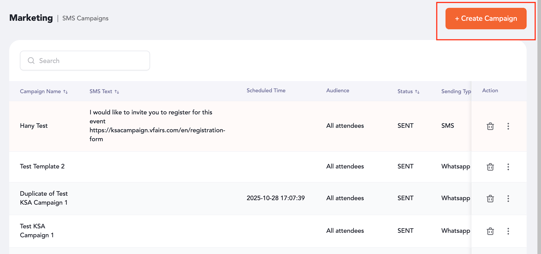
3. Fill in the required campaign details:
-
-
Campaign Name
-
Audience Segment – Choose from the available default segments or create a custom one. Once created, your custom segments will appear in the dropdown list.
-
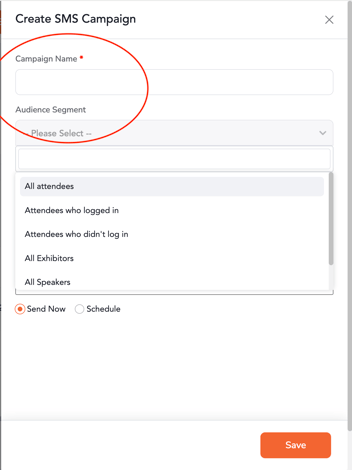
4. Under Sending Type, select WhatsApp Campaign.
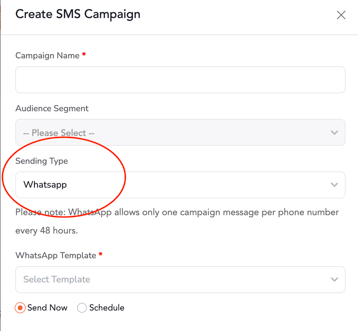
5. Choose a message template from the pre-populated options:
-
-
Event Invitation
-
Event Reminder
-
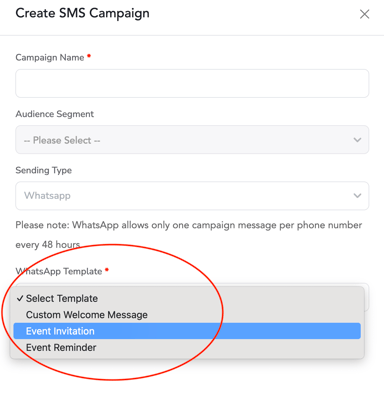
NOTE: To use a custom message template, please share the content at least two weeks before the planned campaign launch. This allows sufficient time for template approval and configuration in the backend.
6. Decide when to send the campaign:
-
-
Send Now for immediate delivery
-
Schedule for a specific date and time
-
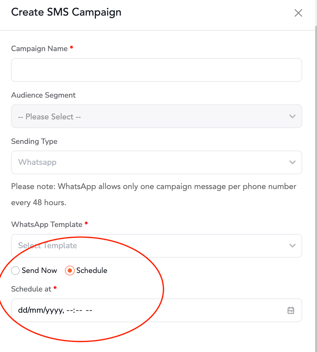
7. Once done, click Save to finalize and store your campaign.
NOTE: To ensure users receive WhatsApp messages, their contact numbers must be collected through the “Phone Number” field added to the respective registration forms.
