This article will guide you through the process of updating the text in the Hall Middle Box, allowing you to tailor the content according to your event needs.
Step 1: Click on "Event Setup"
To start, log into your event management platform and navigate to the Event Setup section. This is where you manage all event-related configurations, including content, layout, sessions, and attendee information.
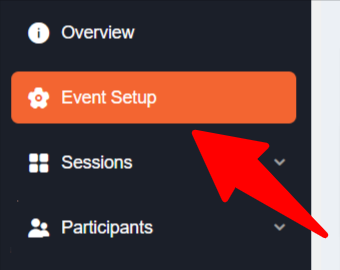
Step 2: Click on the "Content" Tab from the Menu Bar
Once you are in the Event Setup section, Click on the Content tab on the menu bar.
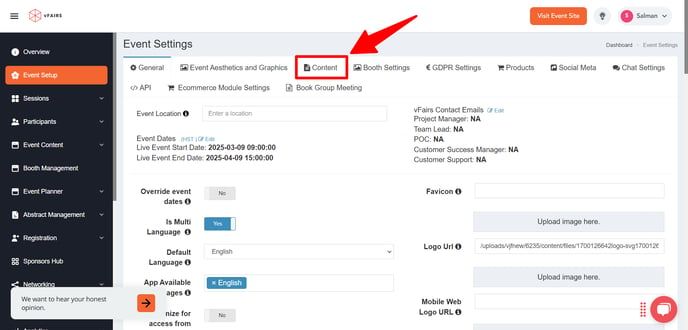
Step 3: Fill in the Fields for "Hall Middle Box Title" and Text
In the Content section, you’ll find a set of fields that allow you to modify the content on your event page.

-
Hall Middle Box Title: This is where you can enter a brief heading or title that will appear in the middle box. This title should be concise and descriptive, providing context for the information displayed in the box.
- Example: "Welcome to the Main Event Hall" or "Important Announcements".
-
Hall Middle Box Text: In this field, you can enter the body of text that will be displayed under the title. This text can include any important event updates, instructions, or other key information that you want attendees to see as they enter the event hall.
- Example: "Please check out the sessions available today, and don’t forget to visit our exhibitors in the virtual booths!" or "Stay tuned for the keynote address starting in 15 minutes!"
Tip: Make sure the text is clear, engaging, and relevant to the audience, as it will be one of the first things attendees see when they enter the event space.
Step 4: Save Your Changes
After filling in the Hall Middle Box Title and Hall Middle Box Text, look for the Update button to apply your changes. Clicking this button will save the updated text, and it will be displayed in the Hall Middle Box for all event participants to see.

Tip: Double-check your text for spelling and formatting errors before saving to ensure that the content appears professional and accurate.
Why Updating the Hall Middle Box Text Is Important
-
Centralized Information: The Hall Middle Box is a prime location for highlighting key information or announcements, so keeping it updated ensures that all attendees have access to essential event details in one place.
-
Enhance Attendee Engagement: A well-crafted message in the Hall Middle Box can guide attendees through your event. You can use this space to encourage them to visit certain sessions, interact with exhibitors, or participate in activities.
-
Event Flow Management: By regularly updating this box, you can manage the flow of the event, providing attendees with real-time updates on session changes, speaker timings, and any other important notices.
-
Improved Navigation: Clear, actionable text in the Hall Middle Box can help direct attendees to where they need to go, ensuring they have a smooth experience navigating your event platform.
Conclusion
Updating the text for the Hall Middle Box is a simple yet powerful way to ensure that important event information is front and center for your attendees. By following the steps above, you can easily customize the content displayed in this section to keep your participants informed, engaged, and focused on key event details.
